Magento ecommerce Training
In this Magento Tutorial you will Learn how to add and manage products in your Magento website.
Products can be added from Magento Admin area -> Catalog -> Manage Products Link -> Add Product
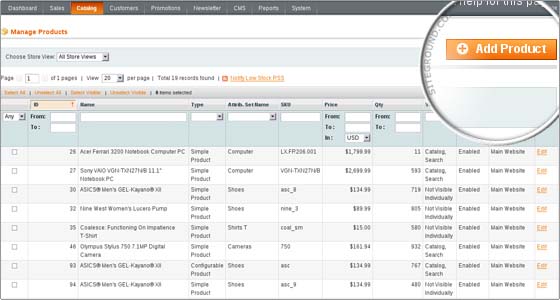
Here You can leave default setting or add product Type and proceed to continuee..
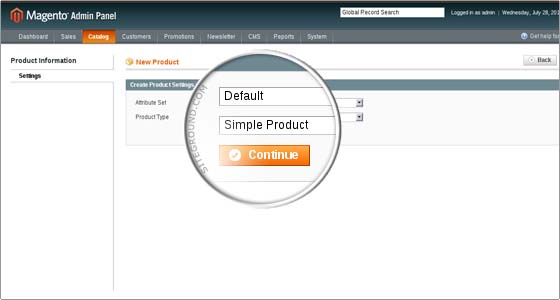
In the next screen you should add the product name , Weight ,SKU (Stock Keeping Unit) and it status wheather it is enable or disable.
If it's New Product you can specify it' date range in magento and also it's visibility wheather it's only visible in search or also at catalog page.
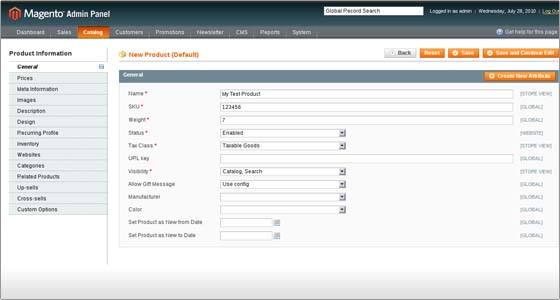
Next Step provide the feature to mention the price, Group Price or Special Prices for perticular item
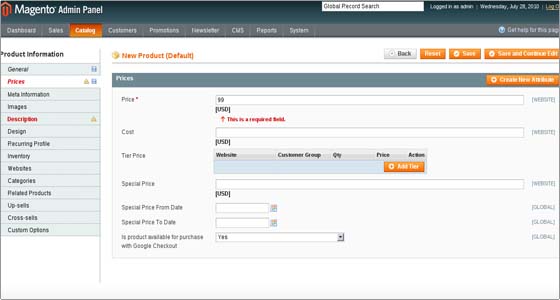
In the Another next Step you should describe the product Description in Magento Panel.You can add images and multiple attributes in some next steps over here.
So in some easy steps you can add products in Magento.

Software Training & Solution Provider
258,Katewa Nagar,Jaipur,Rajasthan.
It's the near by location of Gurjar ki thadi, MANSAROVAR.
Ph: 9829708506 , 0141-4108506 , 08432830240, 8432706556